Yumma CSS and Vue
Setup Yumma CSS with Vue.
Creating a new project
To create a new Vue project, you need run the Vue command in your terminal.
-
Install Yumma CSS
Install the Yumma CSS Library using a package manager.
Installing dependencies... npm i yummacssInstalling dependencies... pnpm add yummacssInstalling dependencies... yarn add yummacss -
Include
yummacssin your main CSS file:In this case, we’re importing the minified version of Yumma CSS.
src/main.css @import "/node_modules/yummacss/dist/yumma.min.css"; -
Start development server
You can also run
npm startto start your application.Starting development server... npm run devStarting development server... pnpm run devStarting development server... yarn run dev -
Done!
You’re all set to start using Yumma CSS utility classes in your project.
App.vue <template><h1 class="fs-sm fw-700 ta-c tc-indigo">Yumma CSS 🤝 Vue</h1></template>
Clone this project
You can clone the project from the GitHub repository.
git clone https://github.com/yumma-lib/vue-example.git