Svelte with Yumma CSS
Integrate Yumma CSS into Svelte applications.
Creating a new project
To create a new Svelte project, you need run the Svelte command in your terminal.
-
Install Yumma CSS
Terminal pnpm add yummacss -DTerminal npm i yummacss -DTerminal yarn add yummacss -D
-
Initialize configuration
Create a configuration file in your project.
Terminal pnpx yummacss initTerminal npx yummacss initTerminal yarn dlx yummacss init -
Set up configuration
Specify the locations of all your project files in the config file.
yumma.config.mjs export default {source: ["./src/**/*.svelte"],output: "./src/global.css",buildOptions: {reset: true,minify: false,}}; -
Build styles
You can now start generating your CSS with the
buildorwatchcommand.Terminal pnpx yummacss buildTerminal npx yummacss buildTerminal yarn dlx yummacss build -
Done!
You’re all set to start using Yumma CSS utility classes in your project.
routes/+page.svelte <div class="bg-indigo-12 d-g h-dvh pi-c tc-white"><h1 class="fs-3xl fw-500">Yumma CSS ⚙️ Svelte</h1></div>